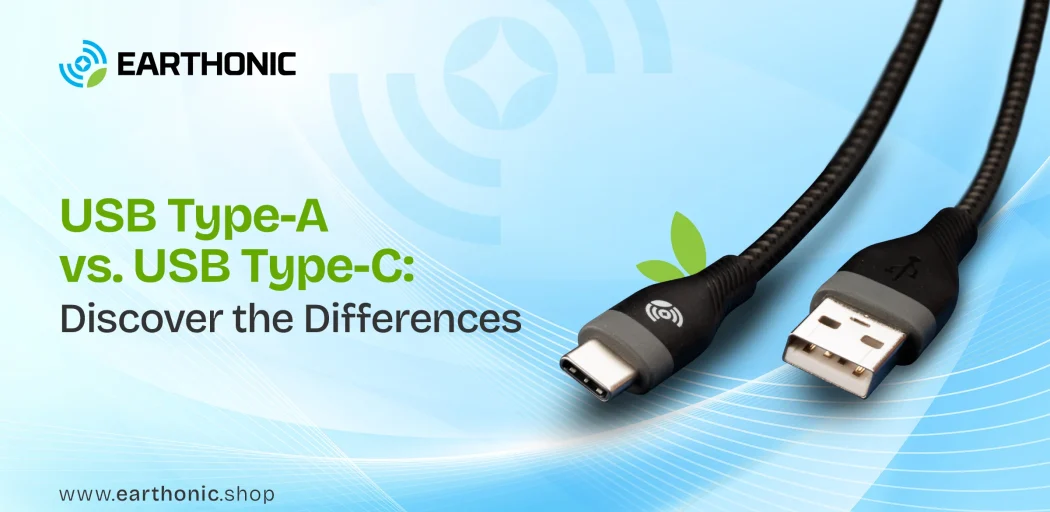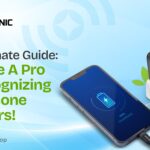Technology evolves fast, and with every new smartphone or laptop release, we often find ourselves juggling new cables, ports, and chargers. Among these, USB and Type-C are terms we hear all the time. You may have even used both without realizing how different they are.
So, what exactly is the difference between USB Type-A and USB Type-C? Are they the same? And why does it matter?
Let’s break it down in simple terms so the next time you’re looking at a charger or port, you’ll know exactly what you’re dealing with.
Starting From Scratch: What is the Meaning of USB?
Let’s start with the basics.
USB stands for Universal Serial Bus. This technology makes it possible for electronic devices to connect, exchange data, and interact seamlessly. Most importantly for many of us, it lets us charge our devices.
Introduced in the mid-1990s, USB was a game-changer. Before that, connecting devices like printers, cameras, and external hard drives was a complicated mess of ports and wires. USB brought simplicity and standardization, and it’s now found on almost every modern gadget.

Get Familiar with the USB Terminologies
USB has seen continuous improvements, not only in how fast it transfers data but also in the way its connectors are designed. Here are some common USB connector types you may have encountered.
- USB-A: The original and most recognizable rectangular plug. Found on most computers, TVs, gaming consoles, and chargers. Older pen drives had the USB-A connectors.
- USB-B: USB-B, with its boxy appearance, was widely used for printers and other older peripherals.
- USB-C: This type is highly popular. You will use them in smartphones, iOS, tablets, and even gaming consoles and accessories.
- USB Mini and Micro USB: Smaller versions that were common in older mobile phones, Bluetooth headsets, and portable hard drives.
These are the physical connector types. But USB also comes in different versions based on performance and speed:
- USB 1.1: A basic early version, limited to slower 12 Mbps speeds.
- USB 2.0: Offering a major boost in speed to 480 Mbps, USB 2.0 quickly became the most commonly used version.
- USB 3.0 to 3.2: These later versions significantly boosted speed, ranging from 5 Gbps to 20 Gbps for high-speed needs.
- USB4: The latest and fastest standard, supporting speeds up to 40 Gbps.
So, USB is more than just one plug. It’s a standard that includes various shapes and versions, designed to connect and power our digital lives.
Why is Type-C the new standard?
Now we’re getting into the more intriguing part.
USB Type-C (often just called USB-C) is not a new version of USB, but rather a new connector type—the shape of the plug itself.
It was introduced around 2014 and has quickly become the go-to connector for new smartphones, tablets, laptops, and even some gaming consoles.
What Makes Type-C Special?
- Reversible: Unlike USB-A, which only plugs in one way (and usually not the way you try first!), USB-C plugs in both ways, no more flipping it around!
- Smaller and Slimmer: It’s compact, which is great for thinner devices.
- High-Speed Transfers: USB Type-C is compatible with the latest standards like USB 3.1, 3.2, and USB4, offering significantly faster data transfer rates.
- Fast Charging: USB-C can deliver a lot more power—up to 100W—enabling quick charging for phones, laptops, and even monitors.
- All-in-One Port: A single USB-C connection can handle power, data, video, and audio—making it a powerful, all-purpose solution.

Some Cool Facts About Connectors:
- Type-C refers to the shape of the connector; it’s one of several types under the USB umbrella.
So you can have:
- A traditional USB Type-A cable using version 2.0 offers limited speed.
- Meanwhile, a USB Type-C cable with 3.1 provides faster, updated data transfer.
- A Type-C to Type-C cable that supports USB4 and power delivery (ideal for modern devices).
Type-C is the latest physical format for USB connections, but it doesn’t automatically mean fast speeds unless it’s paired with newer USB versions.
A Real-Life Analogy
Think of USB like a road, and USB versions (2.0, 3.0, 4.0) are like the speed limits on that road.
Now, Type-C is like a new kind of vehicle that can travel on those roads. It’s smaller, faster, and more efficient—but it still needs the road to be high-speed (USB 3.1 or USB4) to perform at its best.
Comparison Table: USB-A vs USB-C
| Feature | USB-A | USB-C |
| Plug Shape | Rectangular, one-sided | Oval, reversible |
| First Introduced | Mid-1990s | 2014 |
| Compatibility | Older devices | Most new devices |
| Speed Support | Up to USB 3.2 (20 Gbps) | Up to USB4 (40 Gbps) |
| Charging Capability | Limited | Fast charging (up to 100W) |
| Video/Audio Output | Rare | Supported (DisplayPort, HDMI) |
| Ease of Use | Can only insert one way | Reversible plug |
What About Charging?
Charging is where Type-C really shines.
The USB Power Delivery standard allows one Type-C cable to charge multiple devices, including laptops and phones, efficiently. You may have already seen MacBooks and high-end Windows laptops charging via USB-C.
Some even support fast charging, letting you juice up a smartphone to 50% in just 30 minutes (depending on your charger and device).
Older USB ports (like USB-A) simply don’t have the capacity or intelligence to manage such power levels safely or efficiently.
Is USB-C the Future?
Yes—and it’s already happening.
Most new Android phones, laptops, iPads, and even accessories like headphones, power banks, and external SSDs now use USB-C. Apple, which once famously stuck to Lightning ports, is also transitioning to USB-C for its latest devices to comply with EU regulations.
Many laptops now come with only USB-C ports. That’s how confident manufacturers are that this is the way forward.
That said, USB-A isn’t going away immediately. It’s still found on many devices and accessories, especially for backward compatibility.
Minor Confusions and Things to Watch Out For
Even though Type-C is great, here are a few things to be aware of:
- USB-C Cables Differ: Though identical in appearance, some are for basic charging, while others support faster speeds or video output. Always check what your cable supports.
- Adapters Are Still Common: If your laptop only has USB-C but your device uses USB-A, you’ll need an adapter.
- Naming Can Be Confusing: A USB-C port doesn’t always mean fast speeds. It depends on whether it’s paired with USB 3.1, 3.2, or USB4.

Wrapping Up: Future-Proof Your Tech with Earthonic
As USB Type-C becomes the universal standard, choosing the right cable matters more than ever. Not all Type-C cables offer the same performance; some may charge slowly, transfer data sluggishly, or wear out quickly.
That’s why many users are turning to Earthonic Type-C cables, designed for durability, speed, and reliability. With support for fast charging up to 100W, high-speed data transfer, and a reversible, tangle-free design, Earthonic cables are perfect for modern devices like smartphones, tablets, and laptops.
Whether you’re syncing files, charging your phone, or connecting to a display, Earthonic Type-C cables offer the quality and performance you can count on.
Make the switch with confidence; choose Earthonic for your Type-C needs!