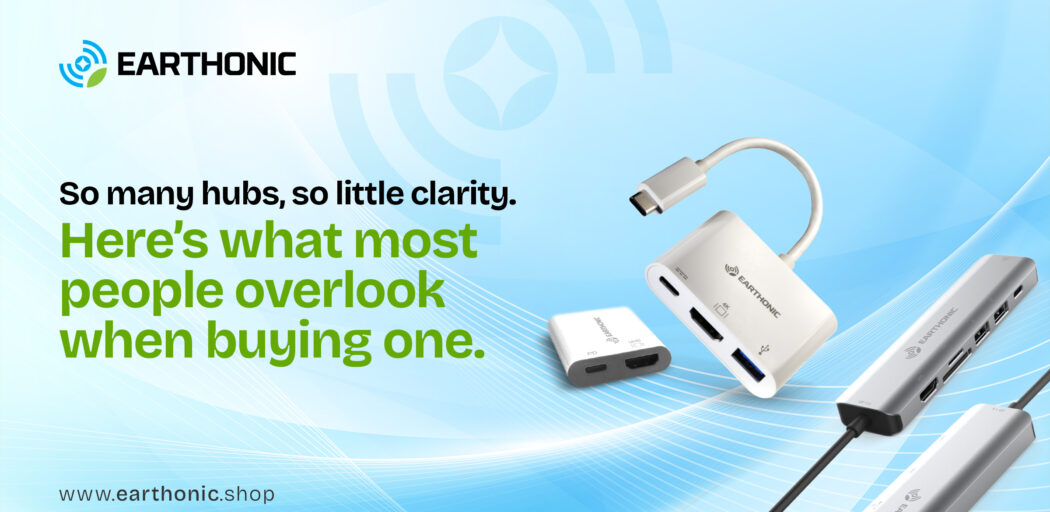If your laptop has more tasks than ports, you’re not alone. From plugging in a mouse, keyboard, and external drive to connecting a second monitor, one USB-C port can only handle so much. That’s where a compact USB-C hub becomes your best ally, turning that single port into a multitasking powerhouse.
In India, as remote work and digital learning continue to grow, the demand for USB accessories and laptop expansion tools has surged. Reports show that the USB hub market in India is growing steadily, driven by hybrid work setups and the need for high-speed connectivity.
But here’s the catch. With so many sleek-looking hubs available, it’s easy to pick one that doesn’t fit your actual needs. Some lack power delivery, others skip 4K support, or overheat when overloaded.
Before you grab what looks like the perfect deal, let’s quickly break down the common mistakes to avoid and why choosing the right portable USB-C hub matters.

Why Picking the Wrong USB-C Hub Can Limit Your Setup
A usb c hub for a laptop might look like a small accessory, but it plays a big role in how smoothly your entire setup functions. Choosing the wrong one can lead to slow speeds, display issues, and constant cable frustration. Here’s how it can hold you back:
1. Limited Charging Power
- Many low-cost hubs don’t support Power Delivery (PD), meaning your laptop won’t charge while in use.
- This can drain your battery even when you’re plugged in.
- Always check for at least 60W PD output, or 100W for more powerful laptops.
2. Poor Display Performance
- Some hubs only support 4K at 30Hz, which causes laggy visuals on high-resolution monitors.
- For smooth output, look for hubs with 4K at 60Hz or dual-display support.
3. Compatibility Conflicts
- Some hubs that work perfectly with Windows may not fully support macOS display extensions or Chromebooks.
- Always confirm OS and device compatibility before buying.
4. Overheating and Durability Issues
- Cheaper plastic hubs often overheat during heavy use, causing disconnects or slowdowns.
- A metal or aluminum build travel usb c hub improves heat dissipation and longevity.

5. Cable Clutter and Port Placement
- Poorly designed hubs can create a cable mess or have ports too close together.
- A compact USB-C hub with thoughtful port spacing keeps your setup neat and efficient.
The Most Common Mistakes When Buying a USB-C Hub
Buying a USB-C hub seems simple until you realize how easy it is to get one that does not match your workflow. Most people do not make technical mistakes; they make practical ones. Here is a quick look at what usually goes wrong and how to fix it.
| Common Mistake | What Happens | How to Choose Smarter |
| 1. Choosing by Looks Only | Sleek-looking hubs may appear premium but often miss key features like power delivery or heat control. | Check specs first. Look for PD support, data speed, and build quality. |
| 2. Ignoring Your Actual Needs | A single-type hub rarely suits every setup. | Pick USB hubs for specific use cases like travel, office, or creative work. |
| 3. Poor Cable and Port Design | Ports too close or cables too short cause clutter and inconvenience. | Choose a compact USB-C hub with smart port spacing and a flexible cable. |
| 4. Not Thinking Ahead | Older hubs may not support 4K or newer Thunderbolt devices. | Go for future-ready hubs with USB 3.2 or Thunderbolt 4 support. |
| 5. Confusing Hubs with Docking Stations | Expecting a small hub to handle dual displays or heavy charging leads to disappointment. | Use docking stations for full setups, and portable hubs for light use. |
Whether you need a simple travel companion or a powerful multitasking tool for your desk, understanding these common mistakes helps you make a smarter, long-term investment.
Why Earthonic USB-C Hubs Stand Out (and Which One To Pick)
Earthonic offers smart solutions for every setup. Whether you’re choosing a compact USB-C hub or exploring types of USB hubs for travel and daily use, Earthonic has the perfect match: sleek, powerful, and built for performance.
Earthonic 2-in-1 USB-C Docking Station
- Combines HDMI output and 100W USB-C Power Delivery in one compact device.
- Supports 4K UHD @ 60Hz for clear, high-quality visuals.
- Plug-and-play with wide compatibility across laptops, tablets, and phones.
- Lightweight, heat-resistant design ideal for travel and everyday use.
Earthonic 3-in-1 USB-C Hub
- Features USB-C, HDMI, and USB-A ports in one sleek device.
- Delivers 4K HDMI output and 5Gbps data transfer.
- Compatible with MacBook, iPad, Chromebook, and more.
- Compact and travel-friendly, ideal for work or study setups.
Earthonic 4-in-1 USB-C Hub
- Combines USB-A, HDMI, RJ45, and USB-C ports in one compact device.
- Supports 4K UHD HDMI output for crisp visuals.
- Features 5 Gbps data transfer via USB-A and includes up to 92 W fast charging through USB-C.
- The RJ45 port provides stable wired internet access, ideal for professional setups.
- Travel-friendly and durable design, great for mobile or hybrid work.
Earthonic 6-in-1 USB-C Hub
- All-in-one connectivity: Includes HDMI, USB-A, USB-C, SD & MicroSD card readers, and more in one compact hub.
- Supports 4K HDMI output for crisp visuals in presentations or content creation.
- Fast USB-A ports (up to 5 Gbps) for quick file transfers and external devices.
- Speeds up your workflow: Plug in your peripherals, charger, and external display all at once.
Earthonic 7‑in‑1 USB‑C Hub
- Combines HDMI + dual card readers (SD + microSD) along with several other ports.
- Delivers 4K resolution at 60 Hz for crisp visuals.
- Supports 100 W Power Delivery to keep your laptop charged while in use.
- Compact, travel-ready design suitable for mobile professionals and hybrid workspaces.

Simplify and Elevate Your Everyday Setup with Earthonic
Technology evolves quickly, and your connectivity gear should keep pace. As laptops become slimmer and more powerful, choosing a future-ready USB-C hub ensures you stay compatible with the latest devices without constant upgrades. Earthonic hubs are built not just for today’s needs but for tomorrow’s standards. They offer stable performance, durable design, and sustainable value over time. Whether you are expanding your workstation or simplifying your travel tech, Earthonic helps you stay seamlessly connected for years to come.
Wait no further, shop from Earthonic today!
FAQs
1. What’s the difference? USB-C hub vs docking station
A USB-C hub is compact and travel-friendly, ideal for connecting everyday devices. A docking station is more powerful, built for multi-display setups and heavy workloads at your desk.
2. Do I really need a USB-C hub for my laptop?
Yes, if your laptop has limited ports. A hub lets you connect multiple devices, charge efficiently, and expand your setup without clutter.
3. Can I use a USB hub with my smartphone or tablet?
Absolutely. Most USB-C phones and tablets support OTG, allowing you to connect drives, keyboards, or displays through a compatible hub.
4. Is a bus-powered USB-C hub enough for external SSDs?
Only for light use. For SSDs or multiple devices, go for a powered USB-C hub with Power Delivery to ensure stable performance.
5. Can I use a USB hub with a game console?
Yes. A USB-C hub works seamlessly with consoles like PlayStation, Xbox, and Switch to connect extra drives, controllers, or headsets with ease.